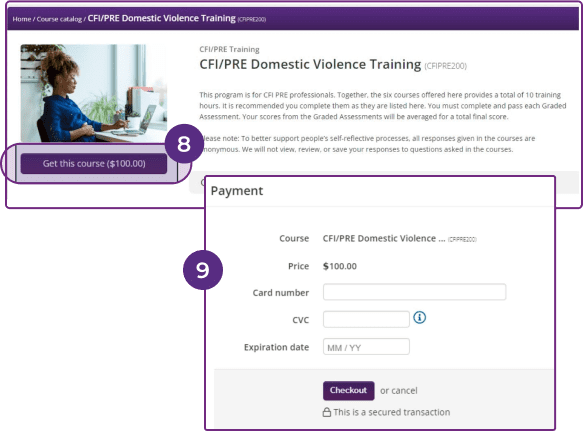Online Learning Center Instructions
Thank you for your interest in Violence Free Colorado’s training for CFI / PREs. Follow the instructions below to access the Online Learning Center (OLC) and make payment for access to the training.
Cfi / Pre Instructions
- Open an Internet browser such as Google Chrome, Microsoft Edge, or Safari.
- Navigate to Violence Free Colorado’s Online Learning Center.
- Click ‘Login’ in the upper right corner of the screen if you already have an account.
- Enter your username and password.
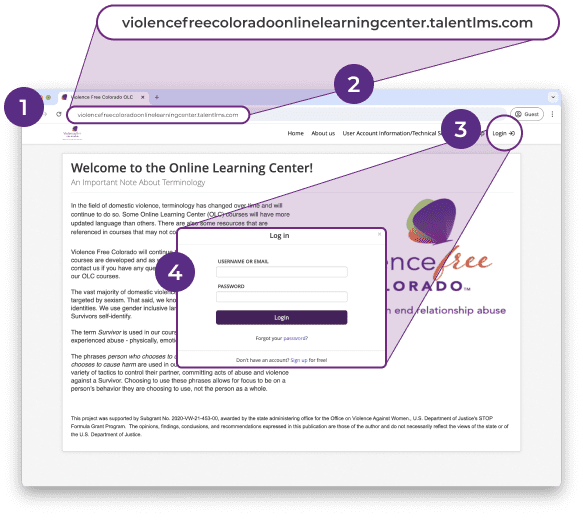
- Select the ‘Course Catalog’ from the menu on the right side of the screen.
- You have three courses available in the CFI/PRE Training category.
- Select the course you want to enroll in by clicking on the button with the image and course title.
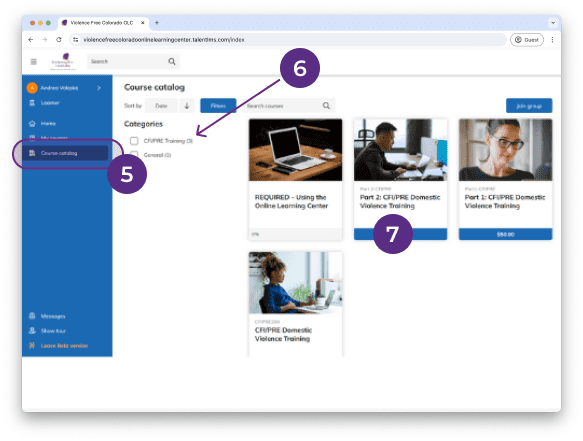
- Click the ‘Get This Course’ button to begin the payment process.
- Enter your credit card information and click the ‘Checkout’ button, then follow the directions to make your secure payment.
- Return to the Online Learning Center, and you should see the course is available. If not, refresh the page or log out of the OLC and log in again.